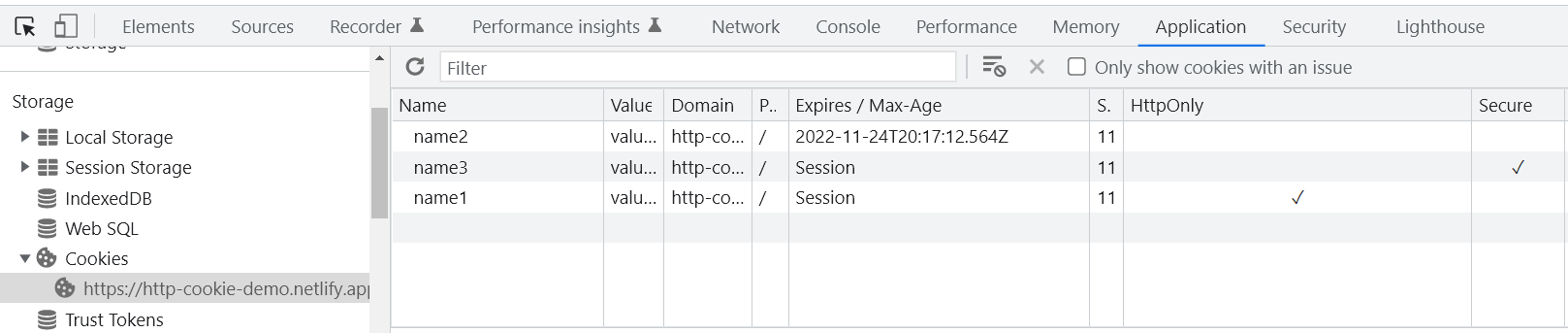HTTP Cookies Demo
Follow these steps to view the cookies returned by the web server hosting this page:
- Open your browser's developer tools, either by right-clicking the page and choosing
Inspect elementor by opening it with keyboard shortcuts (Ctrl+Shift+I on Windows and Cmd+Shift+I on a Mac). - Navigate to the
Applicationtab (Chrome) or theStoragetab (Firefox). - Under
Cookies, click the domain for this site. - View the cookies in the table.
Below is an example image of what this looks like: